Today, Disney Parks officially released Disney MagicMobile and it’s been fun learning about its benefits. To compliment MagicBands (or avoid them completely if you’re not a fan), the service is deemed to be both efficient and easy to use compliments of it being convenient and contactless. But, what do you need to know about Disney MagicMobile BEFORE you dive in? Here are easy tips for using the free on-property addition.
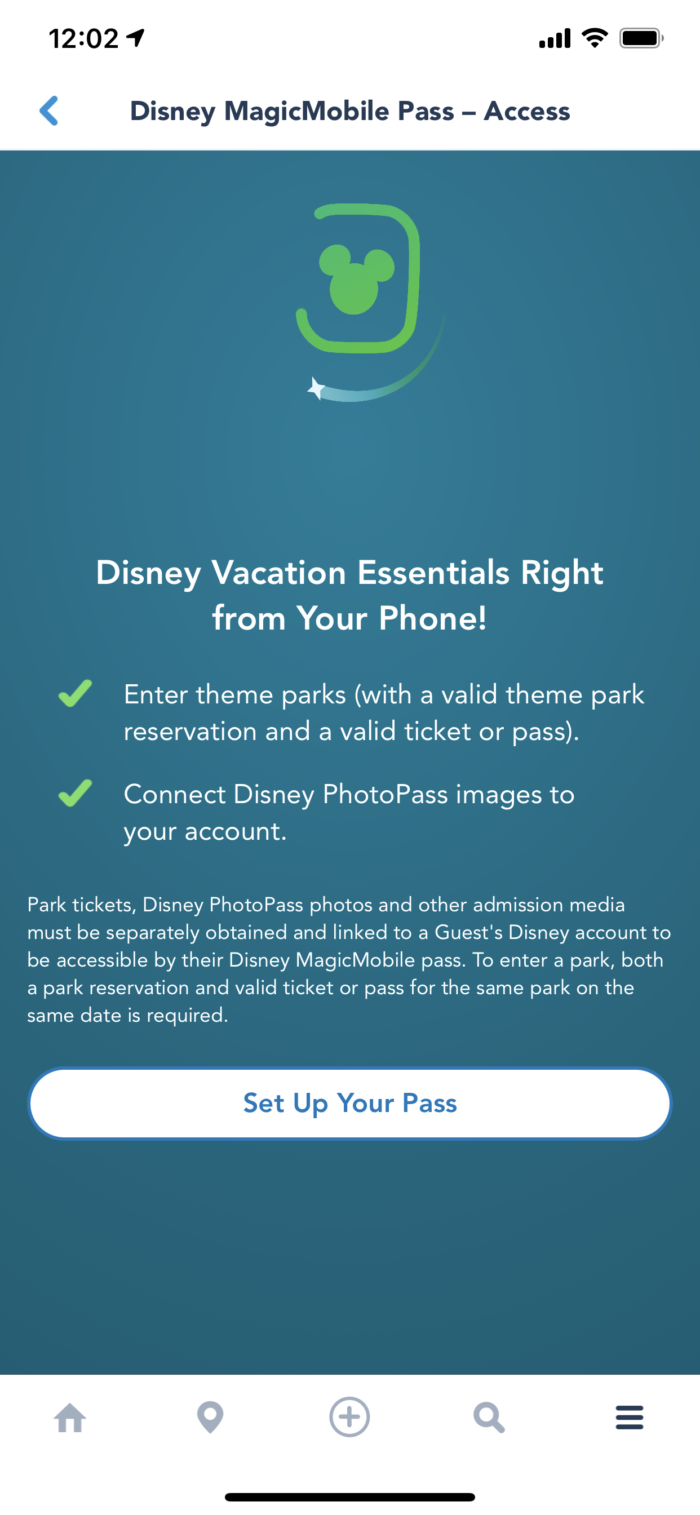
You know how much we love MagicBands. Not only are they fun, offer trendy colors and patterns, and make touring the Disney theme parks more efficient, they’re downright practical.
Once offered as a free addition to staying on property at a Walt Disney World Resort, the complimentary service stopped the beginning of this year. Enter MagicMobile – a free service using My Disney Experience. Here’s what you need to know about it, the answers to your questions, and how to use it.
Do you need to use a MagicBand? This, plus 19 other important questions about the WDW accessory are answered here.
Table of Contents
What Is Disney MagicMobile?
In a nutshell, it’s a replacement/addition to MagicBands. No worries if you love MagicBands, they’ll still be around with new colors and patterns, so consider it a fine addition to the way to can both enter and navigate the Walt Disney World Resort. You’ll still be able to access all the MagicBand features and wear them as normal, too.
To get started, you’ll need to download the My Disney Experience app and login/create an account. At this time, the only mobile device that offers the feature is iPhone – sorry, Android users. But, give it some time; I’m sure it will roll out soon.
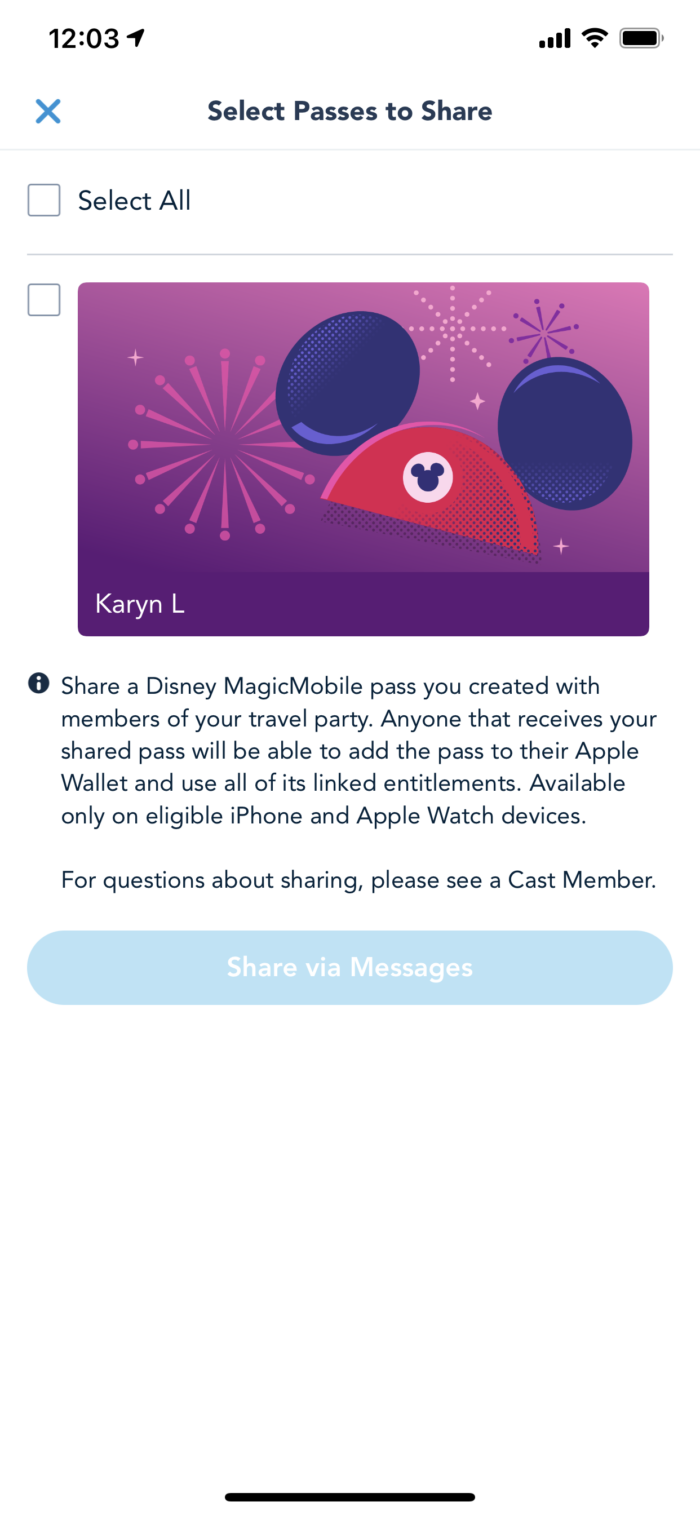
How Does MagicMobile Work with iPhones?
While we’ve been hearing hints about MagicMobile starting later this year, it was rolled out just in time for the heavier travel season. Again, with it’s contactless way to access the parks and resort rooms, it was a no-brainer to rollout as soon as possible.
For a couple of years previously, Walt Disney World has offered an existing digital room key feature at its on-property resorts, but you did have to open the MDE app and access the correct area for it to work. So, apart from a traditional key card, you could use the app service or a MagicBand to enter your room.
I, personally, think that the ability to access my Disney resort hotel room simply by tapping my Apple Watch without opening the service is a convenient and efficient way to use it.
Using the MagicMobile app, you’re now able to scan park tickets for theme park entry by holding either an iPhone or Apple Watch near the entrance access point. Even cooler, you don’t have to “wake up” your phone or watch for it to work.
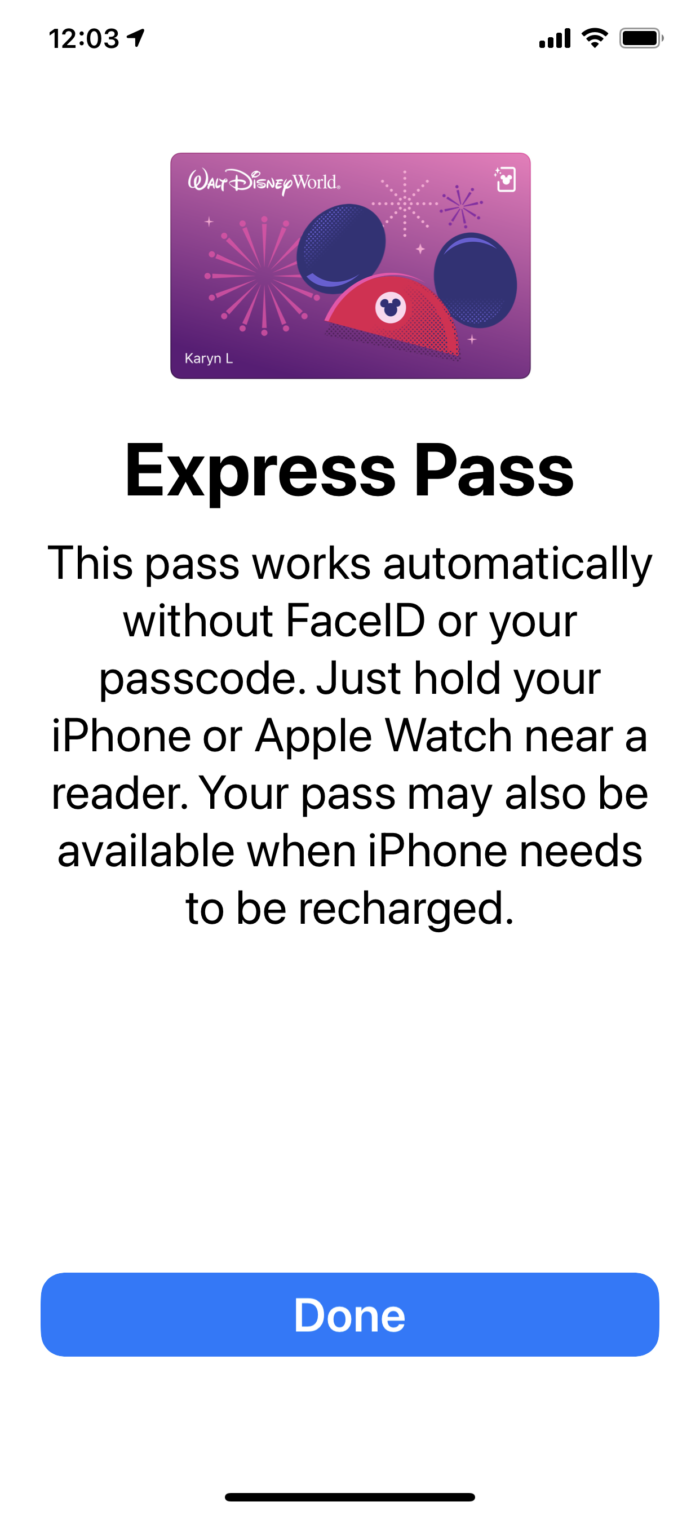
MagicMobile and PhotoPass
You and your traveling party don’t have to be Disney Resort hotel guests to take advantage of the service, happily. You can link it to your Apple Wallet. All you need to do is double click or hold your finger on the home button. Then, swipe to their pass to use it.
So, say for example you’re at Magic Kingdom, Animal Kingdom, or one of the other parks. Before you enter an attraction, confirm your settings (make sure you have Bluetooth enabled) and you’re good to go! Also, make sure your Photopass package is linked to your account ahead of time, too.

Issues with MagicMobile
While there hasn’t been much talk about issues, the only foreseeable one would be if you forgot or lost your cell phone and didn’t have a MagicBand. You’d have to visit Guest Services to get a theme park ticket which would take time out of your park day.







Leave a Reply